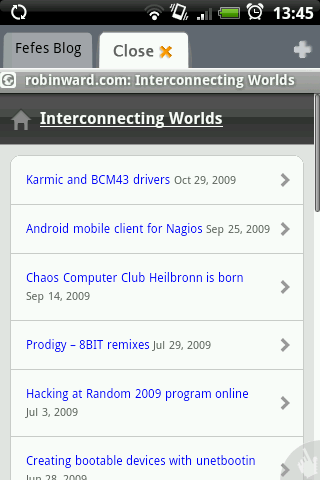A new Rom for the GSM Hero has been released, this time its a AOSP based Rom without Sense UI. Android 2.1 has some great improvements on the widget making Sense Functions nearly obsolete, so AOSP should provide you with enough comfort.
The CKdroid also features LiveWallpapers, a function implemented on the Nexus one. If you want to waste your Battery and Performance for some useless show off crap… Here you go. I remove them via ADB.
Included in this release is a hack which will give you 2 more homescreens – summarizing it up to 5 on a standard Android device.
7 homescreens on the HTC Sense devices was a litle much, 3 was bearly working for me on the AOSP release, so 5 should do perfectly fine.
During the installation i had a rather annoying bug in the Android Market that sometimes stalls the installation for hours. I just wish the free apps were available outside the market. Good thing I had a backup of all apps with Astro. So I pulled the apk file for Astro from the default backup location /sdcard/backups/apps/ and installed via adb push. After that, I restored all my apps which still requires you to acknowledge each app when reinstalled which is still very annoying but at least i don’t have to wait for the market to work again.
CKdroid is very stable with some minor performance issues and will be my current stable Rom for everyday use.
The main projekt thread can be found here
Comparison: the Android 2.1 standard interface and the HTC Sense UI in Android 1.5