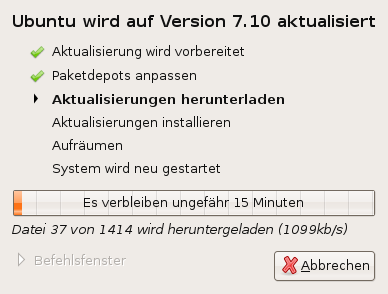Why do i atempt to install OpenSuse when im perfectly happy with Debian and/or Ubuntu?
Curiosity of course! How is a distribution funded by a company that seems to agree to Microsoft’s claims in owning intellectual property from Linux doing in their development…
Pretty nice when your taking a first look. The installation is very user-friendly and hardware detection seems to be working pretty fine…. But i was just about to be proven wrong.
My first installation attempt from the DVD seemed to run without any flaws until the system was installed and Yast2 attempted to configure my hardware. After the first reboot Yast somewhow got totally messed up and took me directly to the display manager logon. The user add procedure is just about at the end of the installation so i didnt even have to chance to create a user.
All i had was a root account and by default, root login is disabled on both the console and the desktop. Several attempts on rescuing the installation failed and i traced to problem to an error in the Yast installation script.
Since pretty much everything on the box is controlled by Yast, i decided to give the installation another try.
The second installation attempt actually got nuked by the fact that the Yast installer was trying to mount my third hard drive (sdc) which was corrupted due to a system crash in Windows while i was installing the operating system on the first disk (sda)
The third attempt finally logged me on. The first thing i was interested in was the KDE4 Beta that you can optionally install in OpenSuSE 10.3 – dont… Its a waste of diskspace and seems to be a very buggy preview that launched a configuration dock and a panel that was bugged with no menus whatsoever working.
So i logged in and tried to access my wireless network. Yast stated, that the device was working fine and was all set up to connect only requiring WEP/WPA access credentials. After about 10 tries i decided to use the oldschool method and try iwconfig.
The big surprise came and whether ifconfig nor iwconfig had a working wlan interface. Now if you have some experience with SuSE you probably know that working around Yast is not a very good idea…
For someone who is just starting to use Linux this would probably be very confusing and frustrating especially when your automatic assistant foo is stating that the device is properly installed and ready to use (somehow reminds me of Windows 😉 )
Ill try to find a solution and perhaps use a different wlan card.