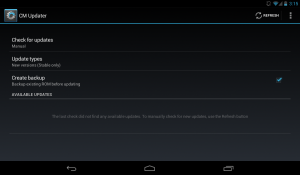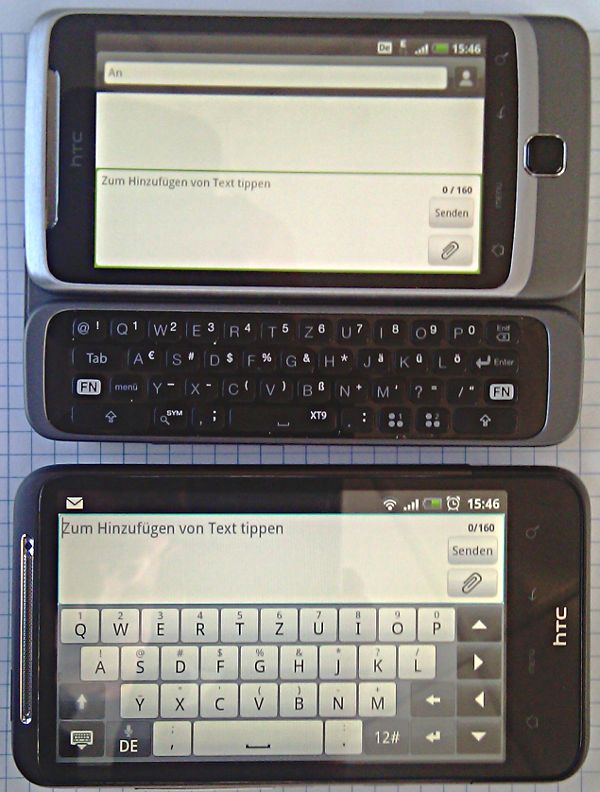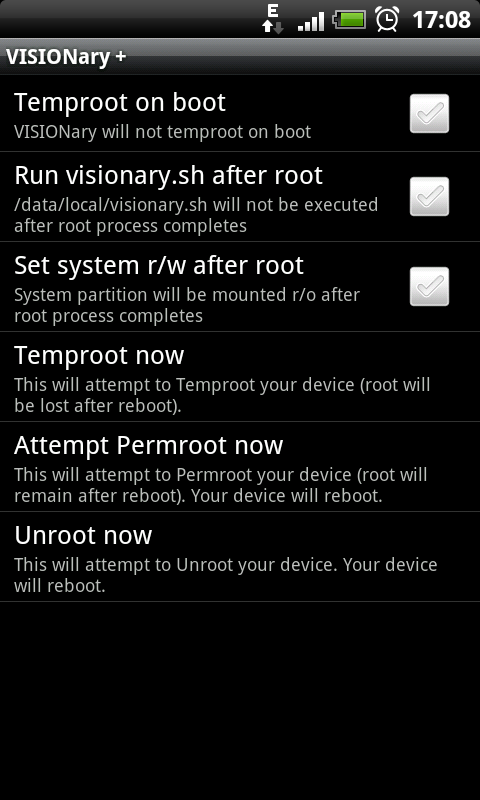CyanogenMod, one of the most advanced communities for custom built Android Roms have Added OTA (Over the Air) update Support to the current nightly builds (starting from the September 30th releases).
This will alow you to update your Rom in the same fashion as the stock Rom flash without using RecoveryBoot or a Rom Manager like ClockworkMod.
CyanogenMod10 on the GT-P7501 and GT-P3100
Since the ICS update for the Galaxy Tab 10.1n (German Version of the 10.1 GT-P7500) still has yet to see an OTA update and I was eager to try out Jellybean. I rooted both my Galaxy Tab 10.1n and my Galaxy Tab 2 7.
Galaxy Tab 10.1n
The 10.1n is identical to the internationally shipped 10.1 (aka GT-P7500). The only difference is the Design due to the patent dispute with Apple in Germany.
XDA: Galaxy Tab 10.1 subforum
XDA: How to Root the 10.1
Odin can be used to flash both Tablets, so keep it handy if you want to experiment in the future.
The Current CM10 with Jellybean is very stable and seems to be working fine. I havent fund any critical bugs so far.
The thread for CM10 on the 10.1n can be found . Just remember to install the Googleapps as well if you want to use the Google Services (Market, Mail etc.)
Galaxy Tab 2 7
XDA: Galaxy Tab 2 subforum
XDA: Rooting the Galaxy Tab 2 7 (GT-P3100)
If you have installed the Samsung OTA onto the Stock ICS Version 4.0.4 you might experience some difficulties installing the ClockworkMod Recovery. With the OTA, the Recovery will not be persistent and is thrown out after you boot the Tablet into Android. The link above on rooting the P3100 includes the Fix for the nonpersistent Recovery Manager. It includes a fix-recovery Zip that will deal with the problem. The rooting process is pretty much identical to the 10.1
Why install JellyBean?
There is one good reason – performance boost. The User interface is a lot faster and more responsive than ICS. I will add a detailed test for CM10 once it has gone out of experimental status.
So far the sophistication on the Roms nowadays is so good, that even experimental builds work surprisingly well compared to 2-3 years ago from the postings about Custom Roms on the HTC Hero.
Hardware vs. Software Keyboards on Android Phones
I upgraded my HTC Hero to a Desire HD at the end of the year asking myself whether I wanted a phone with a touchscreen (Desire HD) or a hardware keyboard (Desire Z).

The decision was in favor of the Desire HD because I was used to a touch-only interface on the Hero and the better tech-specs. Before i got my first Android phone, i had to make a similar decision between the HTC Dream (aka G1) and the HTC Hero (aka T-Mobile G2 Touch). This quickly turned out to be a no-brainer since the difference from a technical perspective was enormous.
Recently I got a new corporate mobile phone and selected a Desire Z since I did not want a second Desire HD and Windows Phones were out of the question for me.
Also, the Desire Z has a better battery life due to the fact that the big screen on the Desire HD is one of the biggest Power Drain on the phone.
This gave me a good chance to compare both phones directly, focusing on the usability of the keyboard, not the tech specs or other features. This led to the following conclusions:
– the hardware keyboard on the Desire Z is not bad but on smartphones this size it is basically only usable with your thumbs due to the design
– the hardware keyboard allows for a better visibility of the screen since the software keyboard will take up about 60% of the screen space
– the software keyboard on the Desire HD is actually bigger than the hardware keyboard due to its larger form factor
– the usability of the Sense UI is not in any way affected by the use of a hardware or software keyboard, the only changes are really the input form fields.
– using the hardware keyboard makes writing longer messages a lot more comfortable if you are able to type with your thumbs
– you can place the Desire HD on a flat surface to allow a limited form of finger typing but due to the integrated camera on the back the surface is not completely flat which will make it harder to write when it is place on a solid surface
– this also works with the Desire Z with the base surface of the phone completely flat
Both keyboards have their pros an cons however they will obviously not be able to substitute for a full size keyboard, so longer Messages will most likely be avoided as far as possible.
I highly recommend trying both solutions to see what fits your taste.
Rooting the Desire HD: Quick n dirty
1. Set your Phone to accept unknown Software Sources in Menu -> Applications
2. Download Visionary+ from Modacos Page
3. Install the application (using an App manager such as Astro File Manager)
4. Launch Visionary+ and temproot the device using Temproot now
5. After aquiring temp root privileges, choose Attempt Permroot now, reboot and youre finished
Read the article in the link and use at your own risk!
Coming Up soon: My Desire HD Review, Customizing your Bootloader
Registration for Ubuntu One Windows client Beta is open
https://spreadsheets.google.com/a/canonical.com/viewform?formkey=dGpyR1B5VFlZTzNFcVAtdllENVlsenc6MQ
What is Ubuntu One?
Ubuntu One is your personal cloud. But it’s not just about syncing files — whether you need to access your contacts, notes or bookmarks from any computer or the web, enjoy your favorite music from a cloud integrated store or stream your entire collection to iPhone and Android mobile phones — we’ve raised the bar on personal clouds.
For more info, visit https://one.ubuntu.com/
Android: Using your local Amazon MP3 shop with WWE Roms
Some Android custom Roms are only available in WWE (World Wide English) which is not really a big deal. However there are a few exceptions when it comes to native characters or services based upon your locale.
Since I live in germany, i have a german Amazon account which I use for online purchase including my music.
When downloading AmazonMP3 from the market, the application will check your locale and set the Amazon Shop accordingly. In most cases of WWE Roms, this will be AmazonMP3(US) and you wont be able to purchase MP3s with your native account (DE in my case).
Using morelocale 2 you can manually set your locale to your preferred area and you should be able to use your native provider ignoring the WWE locale on your phone.
Android 2.1 on HTC devices
A lot of 2.1 Roms with HTC Sense have been released for the Hero lately due to the availability of the HTC Droid Eris sources.
Stability and Speed is awesome!
Here is a quick review on VillainRom 3.1 for the HTC ( available at http://forum.xda-developers.com/showthread.php?t=622468 )
- very Stable
- great Performance
- new HTC Sense and Widget features
- Screen Overview (press Home on the Homescreen or Pinch)
- all working 2.1 features (Market, Navigation, Energy Manager)
The official release for the 2.1 Hero Rom is yet to come but regarding the VillainRom you wont have to wait any longer for the stable Android 2.1 with HTC Sense.
Android 2.1 AOSP Rom: CKdroid
A new Rom for the GSM Hero has been released, this time its a AOSP based Rom without Sense UI. Android 2.1 has some great improvements on the widget making Sense Functions nearly obsolete, so AOSP should provide you with enough comfort.
The CKdroid also features LiveWallpapers, a function implemented on the Nexus one. If you want to waste your Battery and Performance for some useless show off crap… Here you go. I remove them via ADB.
Included in this release is a hack which will give you 2 more homescreens – summarizing it up to 5 on a standard Android device.
7 homescreens on the HTC Sense devices was a litle much, 3 was bearly working for me on the AOSP release, so 5 should do perfectly fine.
During the installation i had a rather annoying bug in the Android Market that sometimes stalls the installation for hours. I just wish the free apps were available outside the market. Good thing I had a backup of all apps with Astro. So I pulled the apk file for Astro from the default backup location /sdcard/backups/apps/ and installed via adb push. After that, I restored all my apps which still requires you to acknowledge each app when reinstalled which is still very annoying but at least i don’t have to wait for the market to work again.
CKdroid is very stable with some minor performance issues and will be my current stable Rom for everyday use.
The main projekt thread can be found here
Comparison: the Android 2.1 standard interface and the HTC Sense UI in Android 1.5