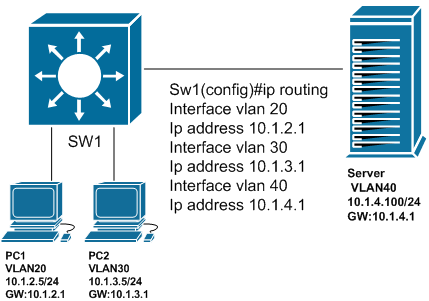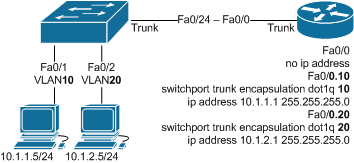With Switched Virtual Interfaces, a Layer 3 Switch can forward packets between networks on its own – no external Router required.
Compared to a normal Router with FastEthernet or GigabitEthernet Interfaces, Layer 3 Switches using SVI can forward packets between VLANS at backplane speed! To get an idea how SVI works, take a look at this graphic:
In this example we have 3 VLAN on the Layer 3 Switch: Vlan 20, 30 and 40. To be able to forward packets, IP Routing first needs to be enabled on a Layer 3 Switch:
sw1(config)#ip routing
As we need a gateway for each VLAN, we simply assign the gateway IP address to the equivalent VLAN Interface. Note that I left out the subnet mask in the image due to space restrictions. After that we put the VLAN interface online using the no shut command. You should see IP Addresses assigned to your VLAN Interfaces when using the sh ip int brief command.
Once your VLAN Interfaces are up and running with an assigned IP Adress, your switch is ready to forward packets.
Note: SVIs are also used to provide Layer 3 connectivity to a switch – for example if you want to access the switch via SSH or Telnet (seriously, do no use Telnet if you can use SSH).
The advantages of using SVIs to forward packets between your VLANs compared to using a Router or Router on a Stick are pretty obvious: Speed and Port density.
The disadvantage of this method is pretty obvious as well: It requires a Layer Switch such as the 3750 im using in my lab.