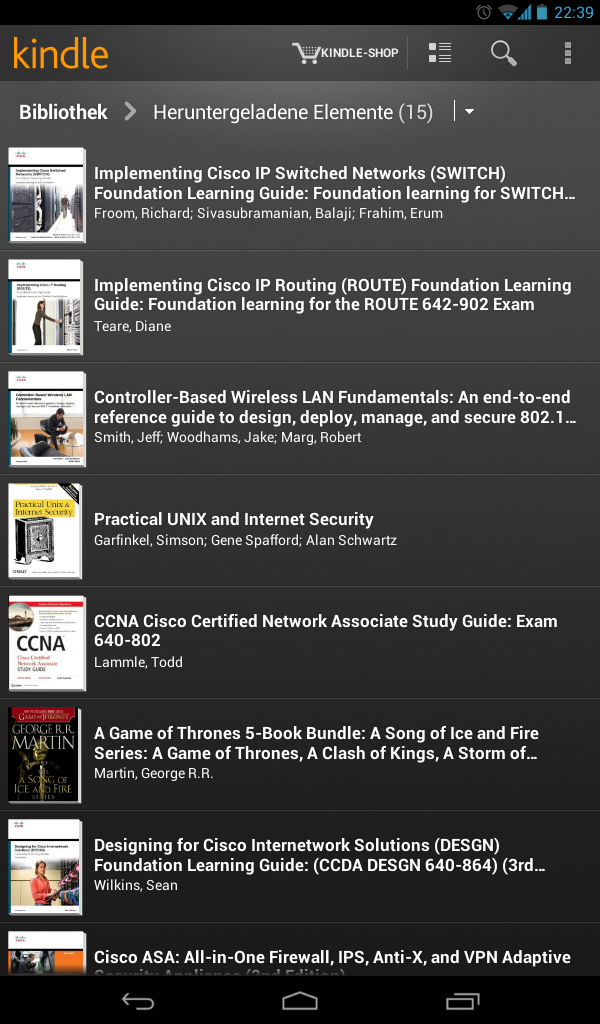Camera Gear vs Mobile Phone
Instragram Filter
So I am currently at the Arube Atmosphere EMEA 2018 conference in Croatia.
Everytime I pack my bags I have to wage on wether to bring my camera and gear or to just take pictures with my phone which is not nearly as satisfying because the lack of manual control and framing due to the lack of lenses.
I have already downgraded to a mirrorless camera (EOS M5) to make travel with a camera easier, however – the size of my lenses remains the same and takes up most of the space.
Since I wanted to focus on taking some snapshots I decided to go with my phone which I carry around almost everywhere. The small space you need to bring comes with some caveats:
- no real exposure control, can perhaps be corrected by filters – but that is not really an option
- no manual control on Aperture on Exposure (using the default Camera app) – this is the big one here
- Issues with compression and resolution: my Iphone SE has a 12 MP sensor, that is not the problem – putting a large resolution on a small sensor leads to issues like compression and artifacts
- I like to keep Images in Raw – that is a big price for me to pay
Lets look at the bright side:
- camera is almost always at hand, the best camera and set of lenses are useless if you spot a moment but do not have the camera with you
- great for small image distribution on various plattforms (FB, Instagram, Twitter eg.): this is a big one – processing images and uploading them from a “big” camera is a whole different story
Once factor is not really that much of a deal, Image composure and using your creative mind – you can still play around alot but camputring the exact moment without a good shutter button can be an issue here.
Question is:
Would I give up my camera? – No way
Would I go through the extra effort to bring my lenses? – Definitely yes
What about international flight? – Well depends on the situation but If I travel for business purposes the awnser will amost always be no due to the amount of equiptment I already bring with me.
Am I satisfied with the resultas? – Sort of but I would really to have High Resolution RAW files but sometimes its just the memory that count that you can bring back alive with a snapshot.
Here are some results:
TPB AFK
http://www.youtube.com/watch?v=eTOKXCEwo_8
So much to read…so little time
Pinpointing an Access Point in a Cisco WLC environment
Managing a large amount of Wireless Access Points (100+) in a campus environment can be a real hassle. Luckily, nowadays large scale Wirelesse deployments are backed by Semi-Intelligent Infrastructure like Wireless Controllers like the WLC5508 by Cisco.
Inventory of your access points is important in order to improve your response time in case of an outage or when serious RF issues occur. In a well deployed environment these types of incidents hardly matter due to redundancy but depending on your wireless coverage this may reduce performance for users when connecting to a different access point.
Since network environments, like all infrastructure components in an IT environment are constantly growing to maintain scalability, documentation and inventory might be neglected making it hard to locate certain equiptment. Access points should always contain some sort of human-readable identifier with information on the location (building, floor, room etc.)
Lets say you have a Cisco AP with the AP Name AP45678321 and need to locate it. Here are some ways to track it down.
- connected users are an indicator on the rough position of the access point. If Bob and Alice are connected to the specific AP and you know where they are located in a building, you should be able to determine a rough estimate on the Switch the AP is connected to
- If you roughly know which switch to check on, use CDP (if enabled) to find the Port it is attached to
show cdp neighbors
- You can also use the human discovery process to locate a specific AP by placing it into debug mode and flashing the LED
On the WLC, enter
debug ap enable AP45678321
to enable debug and flash the LED using
debug ap command “led flash seconds(use a value from 1-3600)” AP45678321
This should help you find a specific Access Point without going completely mad.
Android mobile client for Nagios
Nagroid is a mobile client that speaks to nagios via http/https licensed under GPLv2.
The client will let you configure category aware notification sounds for either Warning Alarms, Critical Alarms or Down/Unreachable alarms and allows you to filter handled problems.

This app goes along very well with ConnectBot (GPLv3) if https/https access via SSH tunnel is required.
Pretty neat, but I guess the xmpp notifiaction is more practical to me when it comes to Nagios.
SMTP flaming…
I always expect to find weird SMTP status codes… After all i dont trust Exchange MTA anymore since the greylisting bug….
But it is always amusing to find something like this (used by qmail)
25 - - 354+go+ahead+punk,+make+my+day with reference to http://pobox.com/~djb/docs/smtplf.html
This was actually caused by bad formatting with a non RFC 821 compliant SMTP client…
If you keep in mind that this error code message may appear in NDR to a user – which may potenially be a customer – this method is not really suited to handle noncompliance.
Ubuntu 8.04 LTS Server: In depth Mail Gateway Guide
Ok this is not new but probably one of the best Linux tutorials i have ever seen. The Guide consists of 104 Pages from the server install up to the working thing featuring many screenshots. Here is a list of features this server covers:
- Postfix w/Bayesian Filtering and Anti-Backscatter (Relay Recipients)
- MailScanner (Spamassassin, ClamAV, Pyzor, Razor, DCC-Client)
- MailWatch, SPF Checks, FuzzyOcr, PDF/XLS/Phishing Sanesecurity Signatures
- Postfix-GLD (Greylisting Optional)
- Logwatch Statistical Reporting (Optional)
- Outgoing Disclaimer with alterMIME (Optional)
- FireHOL (Iptables Firewall)
- Apache, Mysql, Bind
- Apache, Mysql, Bind,
Enjoy
http://www.deimos.fr/blocnotesinfo/images/0/00/The_Perfect_SpamSnake.pdf
2600 Magazine Best Of about to be released
HOPE is coming up and Emmanuel Goldstein is releasing the best of 2600
from Amazon:
In The Best of 2600, Emmanuel Goldstein collects some of the strongest, most interesting, and often controversial articles, chronicling milestone events and technology changes that have occurred during the last 24 years – all from the hacker perspective. Examples:
- The creation of the infamous tone dialer “red box” that drove Radio Shack and the phone companies crazy. It was in the pages of 2600 that this simple conversion was first brought to light. By modifying an inexpensive Radio Shack touch tone dialer with a readily available crystal, free phone calls could easily be made from all of the nation’s payphones.
- An historical chronology of events in the hacker world that led to the founding of the Electronic Frontier Foundation.
- A close looks at the insecurity of modern locks through an article entitled “An Illusion of Security” that debunked the value of Simplex pushbutton locks, used on everything from schools to homes to FedEx boxes.
- The stories of famed hackers Kevin Mitnick, Bernie S., and Phiber Optik as they unfolded. Through 2600, the world heard these controversial tales despite the efforts of authorities and the mass media.
Here are the Preorder Links:
This will truly be the almanac in American hacker culture…
The Chaos Computer Club has a similar compilation named Hackerbibel 1 & 2 (hacker Bible)
Internet Nostalgia
This is how information was exchanged in on the net in the old bbs days. Textfiles.com Includes some really old stuff from the beginning of the private internet use.
Textfiles.com file directory