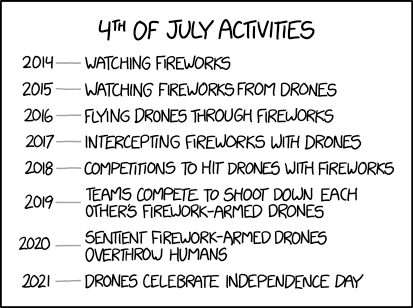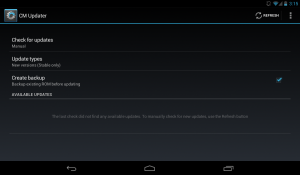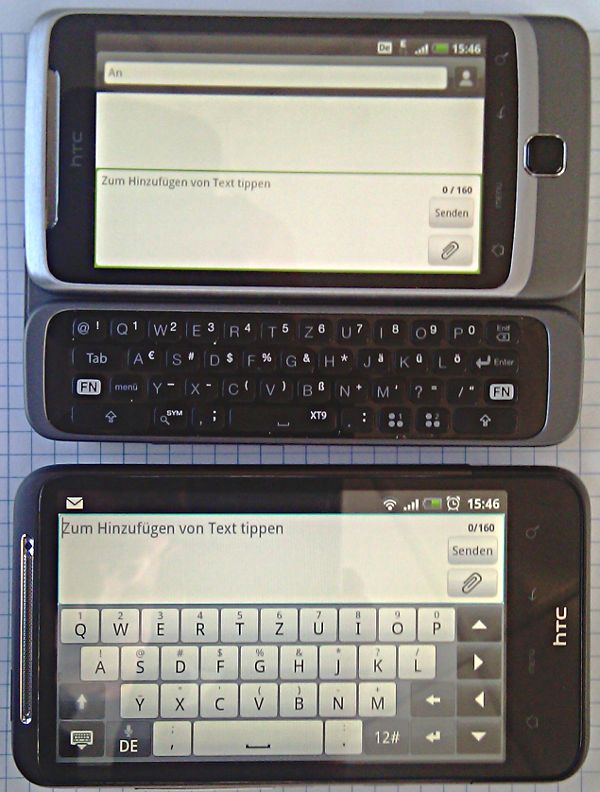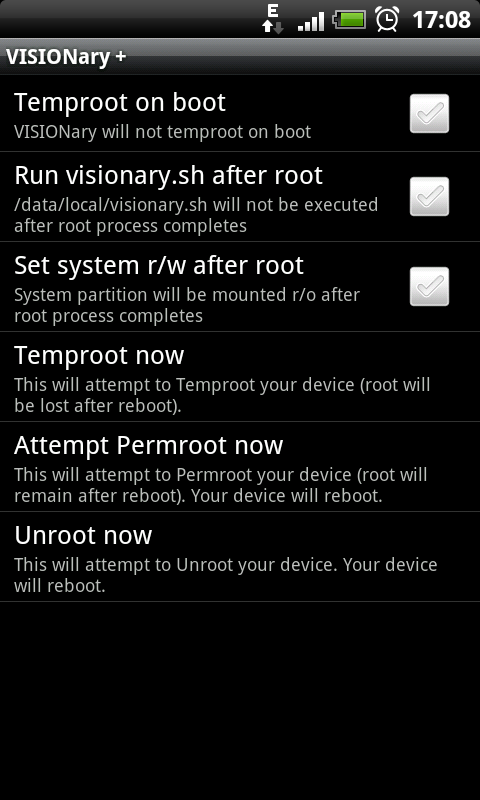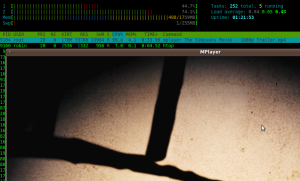After quite along hiatus I decided get some stuff going again. I will try to update more on the blog – as you can propably see on the history the last 2 years have not been very active.
With that out of the way I have finally made the decision to switch from Team Canon APS-C to Team Sony Full frame but I will definitely still be using my Canon Lenses with the Sigma MC-11 adapter, but lets get into some detail….
Back in 2006 when i decided to go DSLR I did make the right choice to invest in a rather cheap entry level DSLR and to focus my hard earned cash into decent lenses instead. Camera technology improves rapidly… but lenses can be a good long time investment.
I purchased my 2 mostly used lenses before a longer trip to Scandinavia (Denmark and mostly Norway) the Canon 17-40 4.0 L USM and the Canon 70-200 4.0 L USM – and I still use the to this day after 15 years…
At some point I upgraded to the EOS 500D and eventually the Canon EOS M5 making the switch to Mirrorless in 2018.
At this point Canon was running the EF, EF-S and M lenses and eventually adding the RF lenses. I bought the M5 Travel and Explore Kit which came with both the EF-M Adapter and the EF M18-150 IS STM.
The EF-M 18-150 was my first ever IS lens and in the end I never used it because I will never sacrifice Image quality for light gear. If I take a long trip I will go full in when it comes to camera gear as I learned to appreciate taking my full camera gear up onto glaciers and highlands.
The M5 was technologically a very noticeable upgrade with a lot of features like remote shooting, tiltable screen and other stuff which in the end I mostly never used.
The M5 was the clear choice vs the M50 or the M6 back then because I shoot with a view finder 90% of the time and getting an extra viewfinder and attaching it did not sound like a viable option to me.
A bit later Canon revealed the EOS R with another set of lens and my next future upgrade was most likely going to be Full Frame and when i was considering getting a new camera in August 2021 the R series was definitely on the scope.
The Upgrade from the M5 was definitley going to happen as I was not happy with the ISO performance especially with Astrophotography being one of my favorite activities. I will include the update with some comparisons later.
Another negative for me was the handling of the M5 – with a big lens attached it just feels very awkward and I was not really happy with the build quality. For street photography the M5 is still a great choice especially with the EF-M 22m 2.0 pancake which gives you the classic 35mm on APS-C on a very low profile setup.
I have always been keeping an eye on the Sony development in the last few years especially with the Alpha 6xxx series and looking at a lot of reviews even recommended it to entry photographers that just wanted a decent camera for every day snapshots and travel photos.
A7ii or A7iii was the main choice for me at this even even tough both cameras can be somewhat considered “outdated” in 2021 and the features of the A7iii just convinced me to go the extra mile and invest in better ISO noise and autofocus.
I did decide to take the 28-70 kit lens along as I was yet to make some experience with – a decision which i mostly not necessarily regret but the end up in on-dmenad-standby and never being really used.
Here are some interesting facts regarding lenses I used in the past 15 years that i pulled of the metadata in lightroom with some additional info:
– the statistic may be off a bit as I did count both Raw and Jpegs but even since 2006 I hardly ever shoot in jpg and mostly its on accident or just take the occassional snapshot in Auto mode
– in some cases I did not get a good exif read regarding the make of the lenses but – yeah a 17-40mm in the exif data is pretty obvious. The only real confusion here was mostly on 50mm where over time I upgraded the old Canon EF 50mm 1.8 to the Canon 50mm 1.8 STM
-my Samyang 14mm F2.8 is not included as it does not write into exif data
So yeah – besides the 17-40 and 70-200 i really only need to pack the 50 1.8 put hey – I always go all in…
To be continued…