GPU Video enhanced playback is becoming more and more important with the availability of low cost Netbook and Nettop CPUs.
If your device features an ION gpu (such as my Lenovo S12 netbook) you will be able to playback even 1080p HD Videos using VDPAU in Linux. These implementations are also available for Windows as DXVA (Direct X Video Accelleration) or NVIDIAs CUDA interface (which is not limited to enhancing video performance).
To use VDPAU simply follow these steps:
- make sure you are using the restricted NVIDIA drivers
- grab a trailer from http://www.h264info.com/clips.html – I used the 1080p Simpsons movie trailer
- download mplayer-nogui:
apt-get install mplayer-nogui - playback using vdpau:
mplayer -vo vdpau -vc ffh264vdpau The\ Simpsons\ Movie\ -\ 1080p\ Trailer.mp4
For comparison: mplayer The\ Simpsons\ Movie\ -\ 1080p\ Trailer.mp4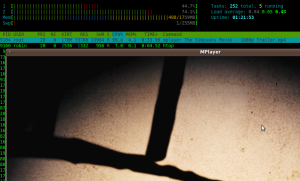
- When using a mplayer GUI such as smplayer or gnome-mplayer, make sure to select vdpau in the video playback options
- Enjoy Full HD video playback


