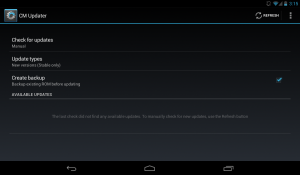Managing a large amount of Wireless Access Points (100+) in a campus environment can be a real hassle. Luckily, nowadays large scale Wirelesse deployments are backed by Semi-Intelligent Infrastructure like Wireless Controllers like the WLC5508 by Cisco.
Inventory of your access points is important in order to improve your response time in case of an outage or when serious RF issues occur. In a well deployed environment these types of incidents hardly matter due to redundancy but depending on your wireless coverage this may reduce performance for users when connecting to a different access point.
Since network environments, like all infrastructure components in an IT environment are constantly growing to maintain scalability, documentation and inventory might be neglected making it hard to locate certain equiptment. Access points should always contain some sort of human-readable identifier with information on the location (building, floor, room etc.)
Lets say you have a Cisco AP with the AP Name AP45678321 and need to locate it. Here are some ways to track it down.
- connected users are an indicator on the rough position of the access point. If Bob and Alice are connected to the specific AP and you know where they are located in a building, you should be able to determine a rough estimate on the Switch the AP is connected to
- If you roughly know which switch to check on, use CDP (if enabled) to find the Port it is attached to
show cdp neighbors
- You can also use the human discovery process to locate a specific AP by placing it into debug mode and flashing the LED
On the WLC, enter
debug ap enable AP45678321
to enable debug and flash the LED using
debug ap command “led flash seconds(use a value from 1-3600)” AP45678321
This should help you find a specific Access Point without going completely mad.