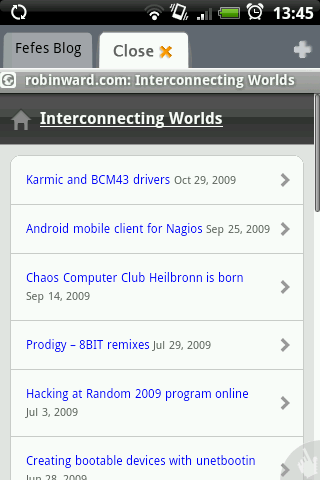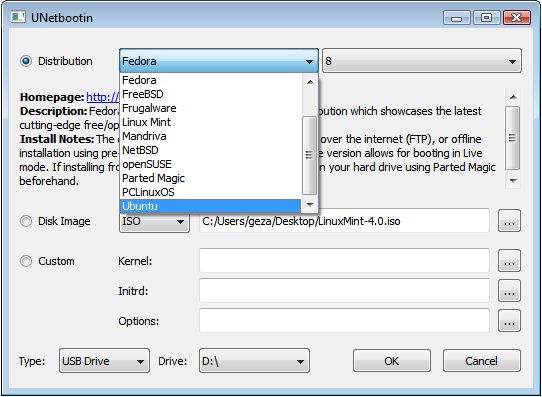So I spent the last 2 weeks testing available custom Roms for the HTC Hero. Here are my conclusions so far…
Notes:
– all Version used are for GSM Heros – please dont install them on non GSM Heros
– not tested with paid Apps since I dont use them, if you do buy apps from the market, its probably best to stick with the official releases
– havent tested any Facebook/Twitter kind of stuff
Modaco 2.x/3.x custom rom (Based on Android 1.5)
http://forum.xda-developers.com/showthread.php?t=552591
I have been using this Rom ever since I unboxed my HTC Hero back in August finding the preinstalled Rom provided by HTC lacking performance making it very unpleasant to use for a touch device.
The features in this Rom make it the closest you can probably get to a true Linux device including a dropbear SSH server, busybox, a wide range of supported Filesystems (EXT2/3/4, NFS, CramFS, SquashFS), parted and sqlite toolset and many more.
Stability and Performance have a negligible price – The Roms are based on Android 1.5 which is pretty much out of date compared to the newer Android phones. If you don’t need the new Market or the Google Maps Navigation features – this is the Rom to go with.
Hero/Espresso Hybrid – v1.2 (based on Android 2.1)
http://htcpedia.com/forum/showthread.php?t=1782
Since an official Android 2.x release is yet to come for the Hero, most 2.x custom Roms using leaked HTC Roms have limited Sense UI app and widget support. Many widgets will constantly fault close due to a lot of bugs waiting to be fixed.
This is one of the few 2.x releases with most of the Sense UI apps and widgets working quite stable. Since this release is based on a G1 port, performance is still a little sluggish but should improve with the next few releases.
If you are desperate for Android 2.x and in need of the HTC Sense UI functionality – this would be my recommendation.
Hero21 Community (based on Android 2.1)
http://htcpedia.com/forum/showthread.php?t=1448
I have been putting my hopes on this one for a while. There are still quite some bugs in the HTC apps (Music, Alarm Clock, Weather)
Be sure to check with the change logs to make sure apps vital to you are working.
KaguDroid 1.0 (based on Android 2.0)
http://htcpedia.com/forum/showthread.php?t=1743
Very fast and perform-ant Rom but no Sense UI. After using Sense for a couple of months now, i simply don’t want to miss it. If you like the standard Android interface – this is certainly worth looking at, as it is a lightweight Rom for your Hero.
Hik@Ri 2.1.0_0 (based on Android 2.1)
http://forum.xda-developers.com/showthread.php?t=580339
This is a WWE release (stands for World Wide English) with a functional Sense UI in Android but some minor bugs in the HTC apps & widgets