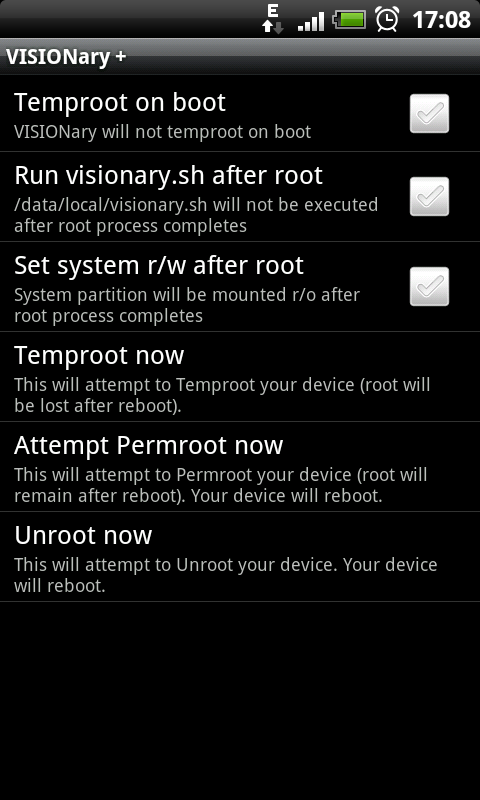1. Set your Phone to accept unknown Software Sources in Menu -> Applications
2. Download Visionary+ from Modacos Page
3. Install the application (using an App manager such as Astro File Manager)
4. Launch Visionary+ and temproot the device using Temproot now
5. After aquiring temp root privileges, choose Attempt Permroot now, reboot and youre finished
Read the article in the link and use at your own risk!
Coming Up soon: My Desire HD Review, Customizing your Bootloader