Analysis of a DDos attack on Github by hijacking traffic (jquery) on Baidu.com (biggest search engine in China)
Main Article: http://insight-labs.org/?p=1682

technology | art | nature
Analysis of a DDos attack on Github by hijacking traffic (jquery) on Baidu.com (biggest search engine in China)
Main Article: http://insight-labs.org/?p=1682
Correlating Log files are an important aspect when responding to incidents/attacks/outages regarding your Cisco devices.
However I have noticed for a while that my logging timestamps are off an hour from the actual clock synced by NTP.
After some digging I realized that Cisco devices use
service timestamps log datetime
as a default. You can check the default values using the command:
sh run all | inc timestamp
In order for your logs to use the local clock time you need to issue the command
device(config)# service timestamp log datetime localtime
From now on, your logging timestamp should be identical to your local time on the device.
Good news everyone:
EFF’s Game Plan for Ending Global Mass Surveillance
The Guardian – Mass surveillance is fundamental threat to human rights
Would you like to know more?
http://www.reddit.com/r/privacy
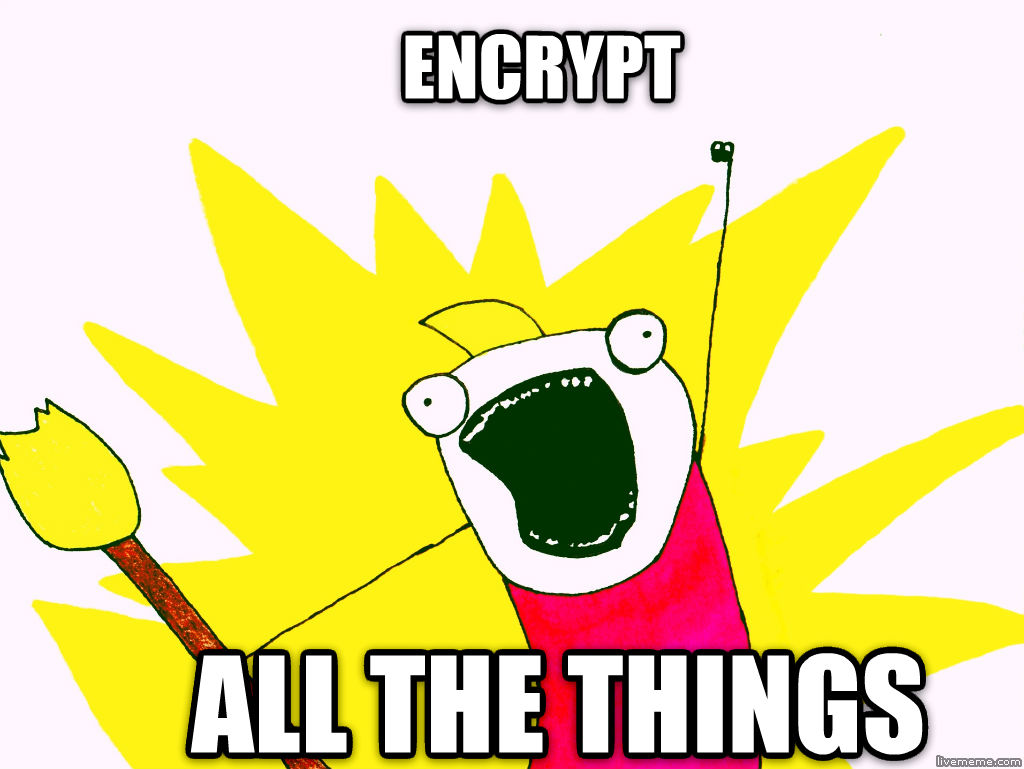
https://letsencrypt.org
Let’s Encrypt is a free, automated, and open certificate authority (CA), run for the public’s benefit. Let’s Encrypt is a service provided by the Internet Security Research Group (ISRG).
The key principles behind Let’s Encrypt are:
- Free: Anyone who owns a domain name can use Let’s Encrypt to obtain a trusted certificate at zero cost.
- Automatic: Software running on a web server can interact with Let’s Encrypt to painlessly obtain a certificate, securely configure it for use, and automatically take care of renewal.
- Secure: Let’s Encrypt will serve as a platform for advancing TLS security best practices, both on the CA side and by helping site operators properly secure their servers.
- Transparent: All certificates issued or revoked will be publicly recorded and available for anyone to inspect.
- Open: The automatic issuance and renewal protocol will be published as an open standard that others can adopt.
- Cooperative: Much like the underlying Internet protocols themselves, Let’s Encrypt is a joint effort to benefit the community, beyond the control of any one organization.
There was a talk at 31c3, which you can find here
Great and Inspiring talk by Laura Poitras and Jacob Applebaum.
All talks from 31c3 can be found here http://media.ccc.de/browse/congress/2014/index.html
https://www.youtube.com/watch?v=0SgGMj3Mf88
Great PBS documentary on the NSA surveillance “program”
Part 1 mainly focuses on the NSA program post 9/11 and the events that lead people like Thomas Drake, William Binney and Edward Snowden to blow the whistle.
Part 2 covers the ties between the US government and Data Mining companies like Google, Facebook and Apple.
The CCNA training videos from this Kickstarter Project are now available.