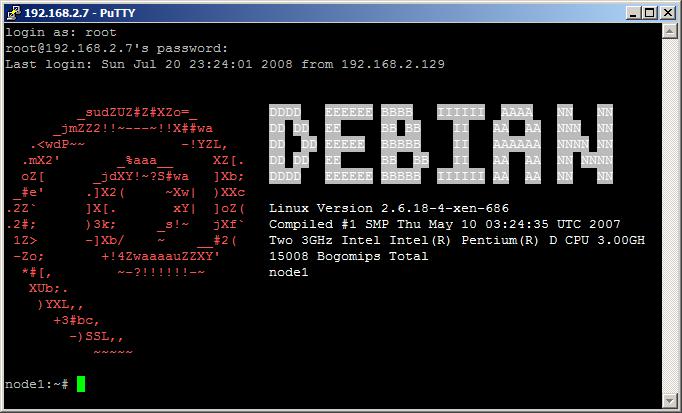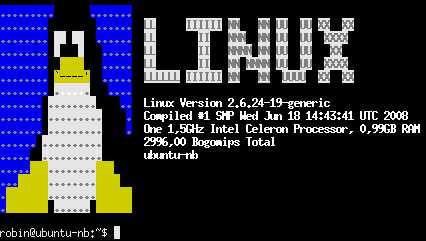I like open source software… Especially when its cross platform so i can use it on the occasional Windows Sessions.
Many great Programs like Nessus, Gimp, OpenOffice, Firefox and Thunderbird (i could go on forever) have proven that OpenSource can also appeal to Windows users and help them to get rid of proprietary software.
About a month ago i required an irc client for a Windows Machine and since i use Xchat on almost any Linux machine i own (including the EEE PC) i was shocked to receive a notice that my 30 day trial of Xchat has expired and asked me to register for a small fee.
At first i thought this was a joke until i read this on their site:
Q. Why can’t XChat for Windows be free?
A. It’s free to try for the first 30 days! Building XChat for Windows is a difficult process, it requires quite some skill and expertise to accomplish. It takes time, and is by no means automated. This version also has some value added features only for Windows, such as opening irc:// URLs from your web browser in an existing instance of xchat, spell checking and graphical emoticons.
I have no problems donating a small amount of money to support the hard work which i have occasionally done in the past for the Gnome and Gimp projects, but disadvantaging Windows users by making them pay for software every other user can download for free is pretty much restrictive and the above reasons are no argument to really get users into paying for software.
If you ideologically believe in coding and distributing open source software – make sure you treat everyone who wants to use it equally.