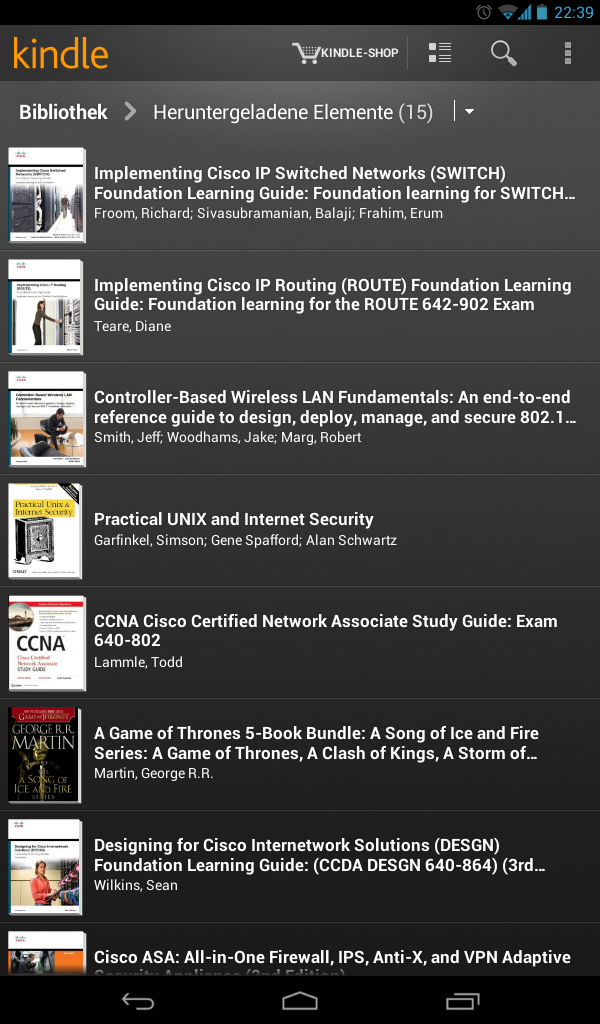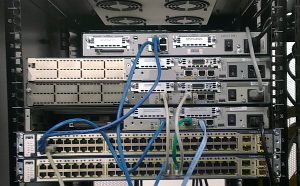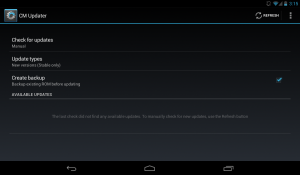Final Preparations for the CCNA Exam / Building my CCNA/CCNP lab
So I finally decided to take the CCNA exam – 12 years after going through a great portion of the topics during my training as an IT professional.
Since my vocational college was (and still is) a Cisco Networking Academy (1999-2003) we used the Curriculum as a part of our daily lectures and they have given me both the knowledge and the motivation to dig into one of my favorite areas of IT engineering.
Back when I set up my first 10Base2 Local Area Network at the age of 15 – I knew practically nothing about IP Adresses and how to deploy them correctly. At some point, I got the 192.168.1.1/255.255.255.0 thing right and Local Area Network gaming opened up a whole new world to us. Keep in mind, back then most of the kids our age had only limited access to the internet.
Together with the GNU/Linux Operating System networks not only became my profession, but also my passion.
The last few years I spent with designing, implementing and troubleshooting medium sized networks in a university campus environment. After recently planning and deploying a medium sized wireless network (130 Lightweight Access Points) my next 2 candidates on the list of exploration (and at some point perhaps mastering) will be BGP and MPLS at a CCNP level, so I might as well take the CCNA on my path and then go for the CCNP. Even with many years of experience the CCNA exam will definitely not be a cakewalk since there are always some gaps that need to be filled (Frame-Relay, y u no go extinct!) and the exam yet has a reputation to be hard.
My Lab is still missing some WIC-1T cards + DCE/DTE crossover cables but then i should be good to go.
Hacking Customer Quality Assurance
So I recently bought some (refurbished) Cisco equipment for my CCNA/CCNP lab, a 2620 and a 2621 to be precise. I bought both of them from the same company although there was a small, but important difference.
The 2620 placed in my first order went to my home address, but since I am building the Lab at my office I decided to have the 2621 shipped to my company address to spare me the logistics. Turned out this decision made quite a difference when both products arrived. (I bought the 2620 about 5 days ahead).
The 2620 could not boot the default IOS due to the following error:
System Bootstrap, Version 11.3(2)XA4, RELEASE SOFTWARE (fc1) Copyright (c) 1999 by cisco Systems, Inc. TAC:Home:SW:IOS:Specials for info C2600 platform with 16384 Kbytes of main memory program load complete, entry point: 0x80008000, size: 0x403b9c Self decompressing the image : #####....] INSUFFICIENT MEMORY TO LOAD IMAGE! I/O memory percentage cannot be adjusted.
Checking the Cisco IOS Image downloads I noticed the requirements for the IOS Image on the shipped 2620 requires at least 32MB DRAM, like any other 2620 image listed there (bare minimum is 32MB Dram,8 MB flash). However the Router was only equipped with 16MB of DRAM making the Router unusable, even with the minimum feature IOS for the 2620.
Now since the Hardware was probably refurbished, it is clear that some memory was replaced/removed but not in a fashion that allows the Router to boot the IOS Image. Looks like somebody did not even boot up the Router to see if it works. Probably a mistake (to err is human, after all).
When my 2621 arrived (addressed to my company address) the package also included a “Testing Protocol” – basically a show version printed on a piece of paper. Someone actually took the time to boot it up, connect to the console port and copy & paste the output to add the print along with the product. As a customer, this ensures me that someone took the time to verify the functionality of the Router.
I do not now if that was just coincidence but it does seem to verify that depending on the shipping address quality assurance is handled differently. I will post an update on the situation.
But looks like the tl;dr of the whole story is: Use a corporate address if you can.
New top500.org list released
http://www.top500.org/statistics/list/
As it comes to no surprise, Linux totally dominates on this field.
| Operating system Family | Count | System Share (%) | Rmax (GFlops) | Rpeak (GFlops) | Cores |
| Linux | 469 | 93.8 | 155667628 | 221440076 | 14109948 |
| Unix | 20 | 4 | 4264437 | 5326824 | 200096 |
| Mixed | 7 | 1.4 | 1453422 | 1749811 | 528384 |
| Windows | 3 | 0.6 | 465600 | 628129 | 46092 |
| BSD Based | 1 | 0.2 | 122400 | 131072 | 1280 |
Networking Cheat sheets
I am currently studying for my CCNA and would like to share some cheat sheets with you. They can be found at http://packetlife.net/library/cheat-sheets/
You will find cheat sheets for all kinds of network related topics such as:
- IEEE 802.11
- IPsec
- IEEE 802.1x
- IPv6
- OSPF
- Spanning Tree
Pinpointing an Access Point in a Cisco WLC environment
Managing a large amount of Wireless Access Points (100+) in a campus environment can be a real hassle. Luckily, nowadays large scale Wirelesse deployments are backed by Semi-Intelligent Infrastructure like Wireless Controllers like the WLC5508 by Cisco.
Inventory of your access points is important in order to improve your response time in case of an outage or when serious RF issues occur. In a well deployed environment these types of incidents hardly matter due to redundancy but depending on your wireless coverage this may reduce performance for users when connecting to a different access point.
Since network environments, like all infrastructure components in an IT environment are constantly growing to maintain scalability, documentation and inventory might be neglected making it hard to locate certain equiptment. Access points should always contain some sort of human-readable identifier with information on the location (building, floor, room etc.)
Lets say you have a Cisco AP with the AP Name AP45678321 and need to locate it. Here are some ways to track it down.
- connected users are an indicator on the rough position of the access point. If Bob and Alice are connected to the specific AP and you know where they are located in a building, you should be able to determine a rough estimate on the Switch the AP is connected to
- If you roughly know which switch to check on, use CDP (if enabled) to find the Port it is attached to
show cdp neighbors
- You can also use the human discovery process to locate a specific AP by placing it into debug mode and flashing the LED
On the WLC, enter
debug ap enable AP45678321
to enable debug and flash the LED using
debug ap command “led flash seconds(use a value from 1-3600)” AP45678321
This should help you find a specific Access Point without going completely mad.
CyanogenMod10 adds OTA updates to nightly builds
CyanogenMod, one of the most advanced communities for custom built Android Roms have Added OTA (Over the Air) update Support to the current nightly builds (starting from the September 30th releases).
This will alow you to update your Rom in the same fashion as the stock Rom flash without using RecoveryBoot or a Rom Manager like ClockworkMod.
FanMod Fixes Dark Souls Resolution
The Dark Souls release for the PC is a rather sloppy port from the Console Version. Having played the Original Dark Souls for both PS3 and XBOX360 I can confirm this. However a Fan of the Game released a fix that will allow you to boost up the resolution from the native 1024×720 to modern PC game resoltions.
The fix can be found at http://blog.metaclassofnil.com/. In oder for the fix to work, you need to disable the ingame AA.
Prepare to Die in High-Res 🙂
Geestmerambacht 2013
In case you missed the presentation this weekend, at the closing of the eth0:2012 summer event, the date and location for OHM2013 (the next edition in the series of four-yearly Dutch hacker camps) have been announced:
July 31st – August 4th 2013
Geestmerambacht
The Netherlands
CyanogenMod10 on the GT-P7501 and GT-P3100
Since the ICS update for the Galaxy Tab 10.1n (German Version of the 10.1 GT-P7500) still has yet to see an OTA update and I was eager to try out Jellybean. I rooted both my Galaxy Tab 10.1n and my Galaxy Tab 2 7.
Galaxy Tab 10.1n
The 10.1n is identical to the internationally shipped 10.1 (aka GT-P7500). The only difference is the Design due to the patent dispute with Apple in Germany.
XDA: Galaxy Tab 10.1 subforum
XDA: How to Root the 10.1
Odin can be used to flash both Tablets, so keep it handy if you want to experiment in the future.
The Current CM10 with Jellybean is very stable and seems to be working fine. I havent fund any critical bugs so far.
The thread for CM10 on the 10.1n can be found . Just remember to install the Googleapps as well if you want to use the Google Services (Market, Mail etc.)
Galaxy Tab 2 7
XDA: Galaxy Tab 2 subforum
XDA: Rooting the Galaxy Tab 2 7 (GT-P3100)
If you have installed the Samsung OTA onto the Stock ICS Version 4.0.4 you might experience some difficulties installing the ClockworkMod Recovery. With the OTA, the Recovery will not be persistent and is thrown out after you boot the Tablet into Android. The link above on rooting the P3100 includes the Fix for the nonpersistent Recovery Manager. It includes a fix-recovery Zip that will deal with the problem. The rooting process is pretty much identical to the 10.1
Why install JellyBean?
There is one good reason – performance boost. The User interface is a lot faster and more responsive than ICS. I will add a detailed test for CM10 once it has gone out of experimental status.
So far the sophistication on the Roms nowadays is so good, that even experimental builds work surprisingly well compared to 2-3 years ago from the postings about Custom Roms on the HTC Hero.