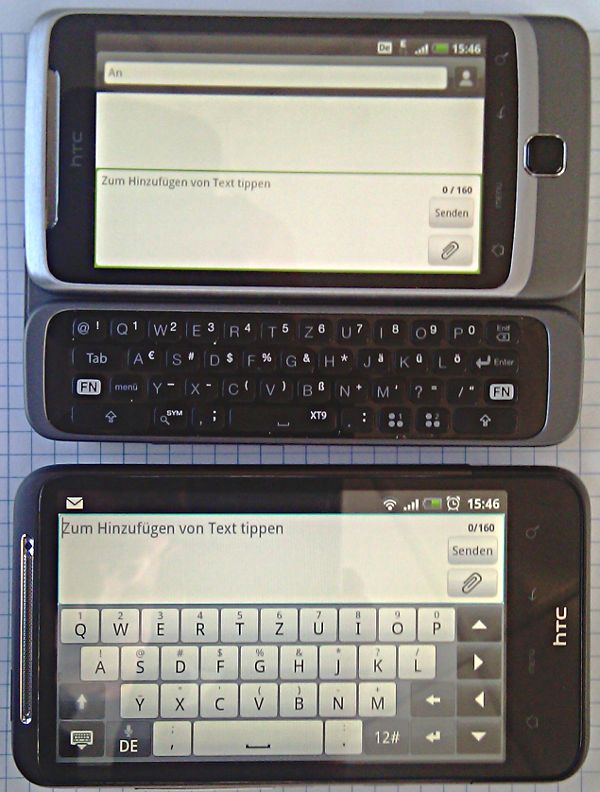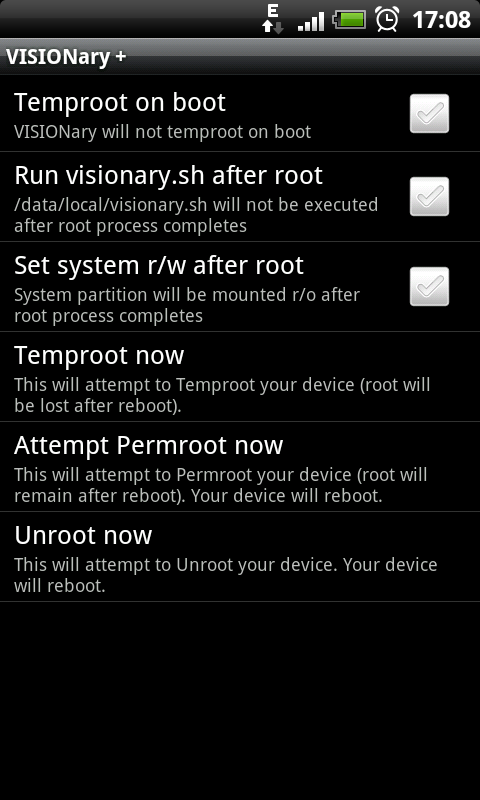I upgraded my HTC Hero to a Desire HD at the end of the year asking myself whether I wanted a phone with a touchscreen (Desire HD) or a hardware keyboard (Desire Z).
 Desire HD, HD 7 Pro and Desire Z in comparison
Desire HD, HD 7 Pro and Desire Z in comparison
The decision was in favor of the Desire HD because I was used to a touch-only interface on the Hero and the better tech-specs. Before i got my first Android phone, i had to make a similar decision between the HTC Dream (aka G1) and the HTC Hero (aka T-Mobile G2 Touch). This quickly turned out to be a no-brainer since the difference from a technical perspective was enormous.
Recently I got a new corporate mobile phone and selected a Desire Z since I did not want a second Desire HD and Windows Phones were out of the question for me.
Also, the Desire Z has a better battery life due to the fact that the big screen on the Desire HD is one of the biggest Power Drain on the phone.
This gave me a good chance to compare both phones directly, focusing on the usability of the keyboard, not the tech specs or other features. This led to the following conclusions:
– the hardware keyboard on the Desire Z is not bad but on smartphones this size it is basically only usable with your thumbs due to the design
– the hardware keyboard allows for a better visibility of the screen since the software keyboard will take up about 60% of the screen space
– the software keyboard on the Desire HD is actually bigger than the hardware keyboard due to its larger form factor
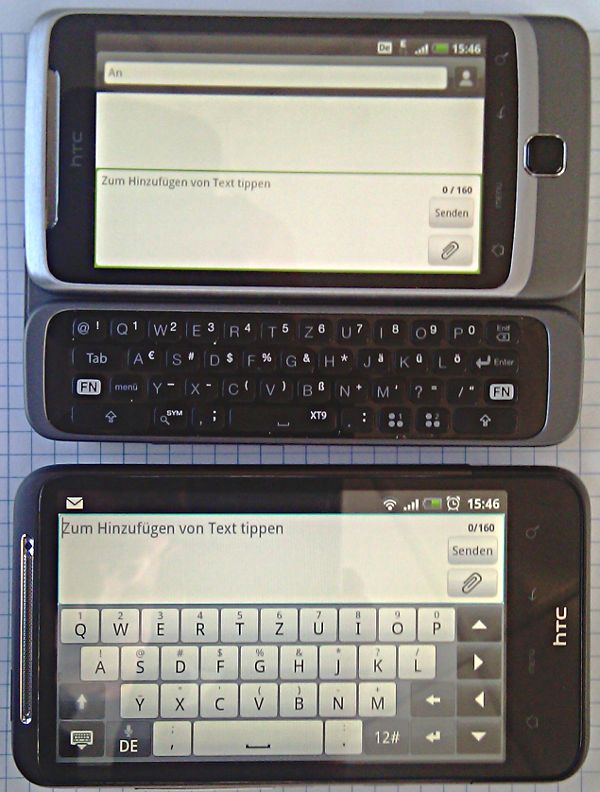
– the usability of the Sense UI is not in any way affected by the use of a hardware or software keyboard, the only changes are really the input form fields.
– using the hardware keyboard makes writing longer messages a lot more comfortable if you are able to type with your thumbs
– you can place the Desire HD on a flat surface to allow a limited form of finger typing but due to the integrated camera on the back the surface is not completely flat which will make it harder to write when it is place on a solid surface
– this also works with the Desire Z with the base surface of the phone completely flat
Both keyboards have their pros an cons however they will obviously not be able to substitute for a full size keyboard, so longer Messages will most likely be avoided as far as possible.
I highly recommend trying both solutions to see what fits your taste.